![]()
Warranties are an essential aspect of any purchase. They provide us with peace of mind knowing that if something goes wrong with our product, we have the option to get it repaired or replaced. However, keeping track of multiple warranties can be a daunting task. That is where a warranty tracker comes in handy.
This article will explore what a warranty tracker is, why it is important, and how to create one.
What is a Warranty Tracker?
A warranty tracker is a tool that helps you organize and keep track of all your product warranties in one place. It is a document or template that allows you to record important details such as the product name, purchase date, warranty period, contact information of the manufacturer or retailer, and any other relevant information.
By using a warranty tracker, you can easily access and refer to your warranties whenever needed.
Why Should You Use a Warranty Tracker?
Using a warranty tracker offers several benefits:
- Organization: A warranty tracker helps you keep all your warranties organized in one place, saving you time and effort searching for them when needed.
- Easy Access: With a warranty tracker, you can easily access the details of your warranties whenever required, without having to search through piles of paperwork.
- Reminder: It serves as a reminder for warranty expiration dates, allowing you to take advantage of the warranty before it expires.
- Peace of Mind: By keeping track of your warranties, you can ensure that you are aware of the coverage and can take necessary action if any issues arise with your products.
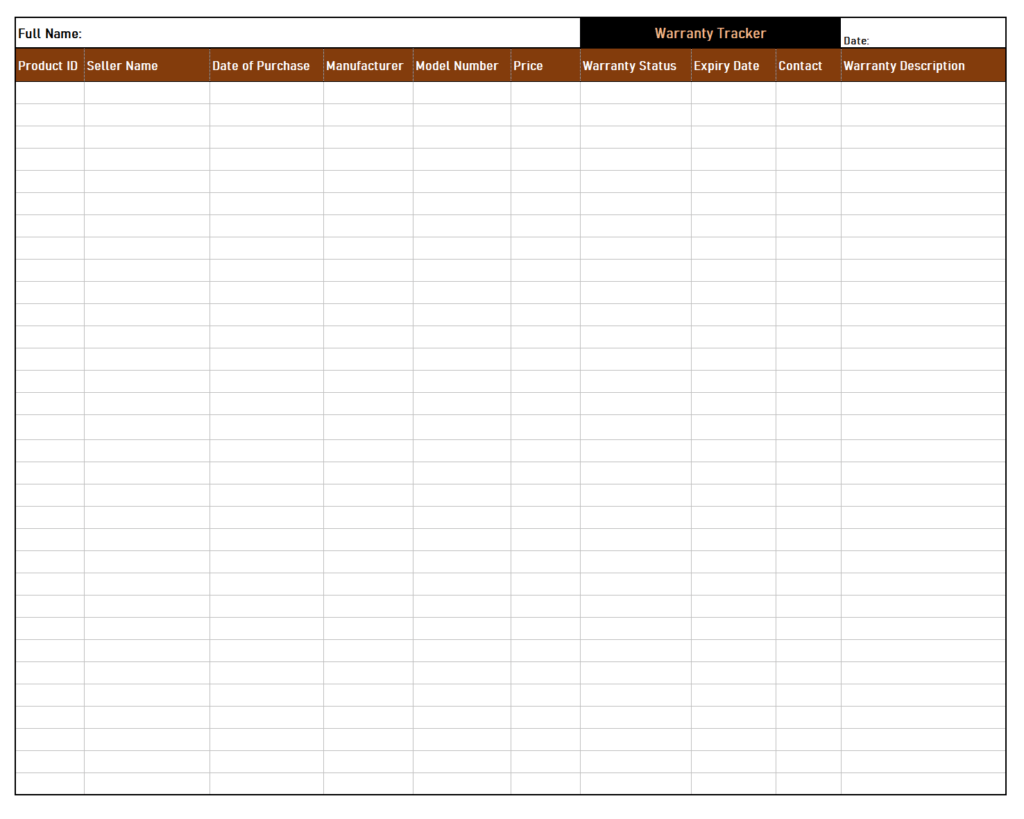
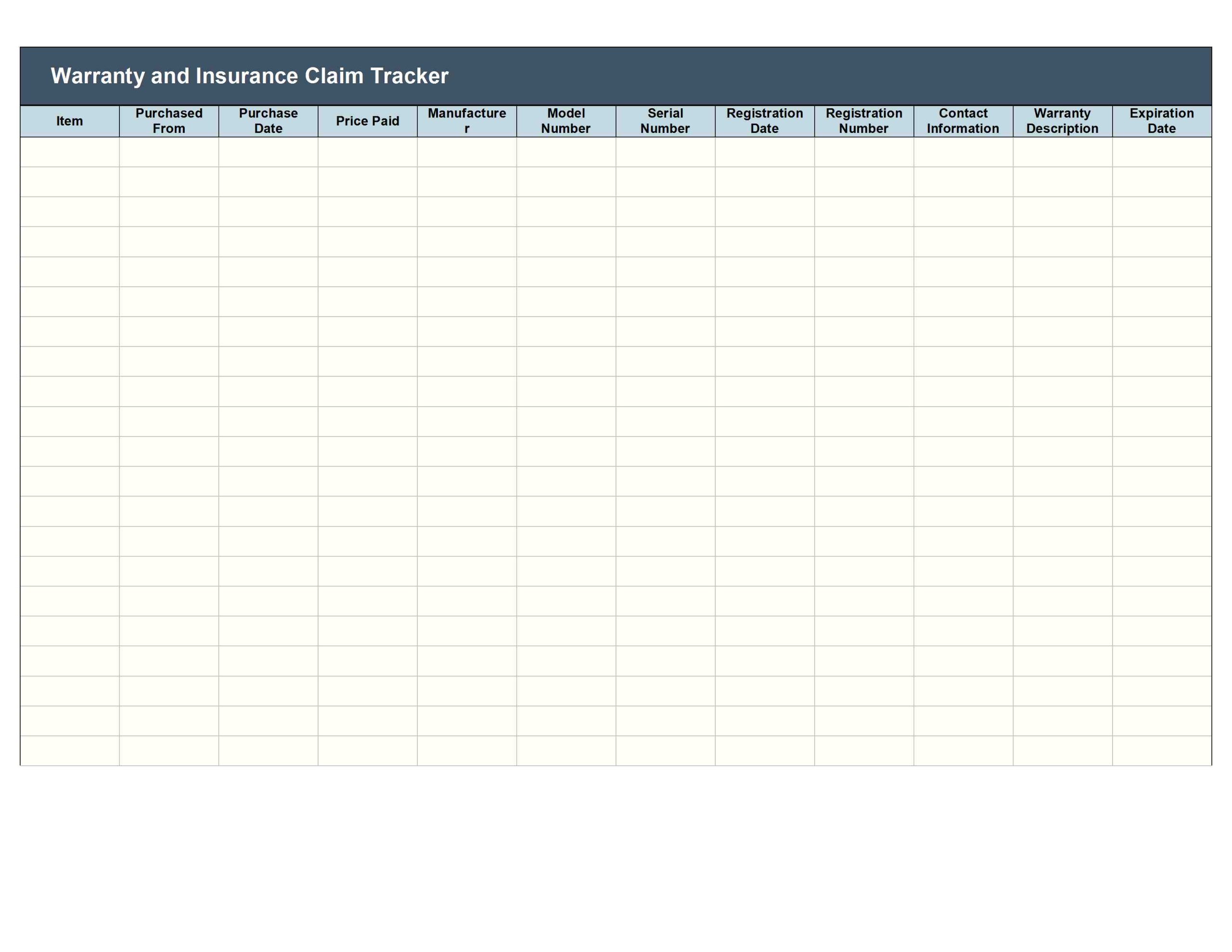
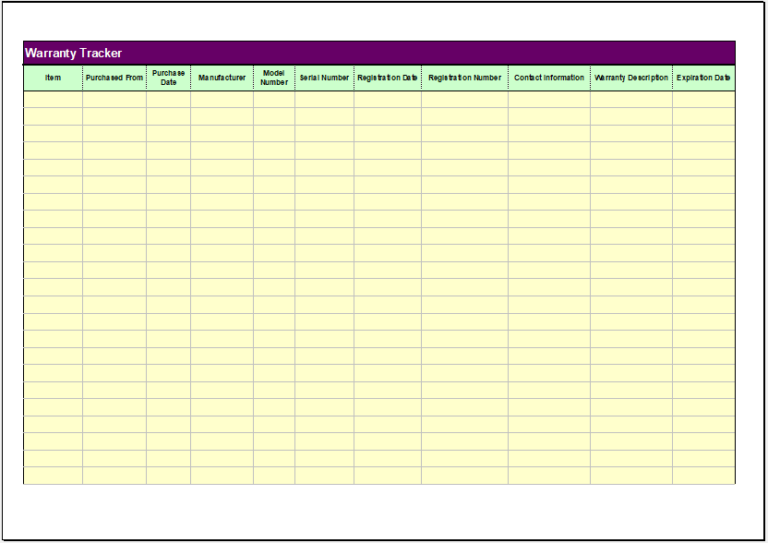
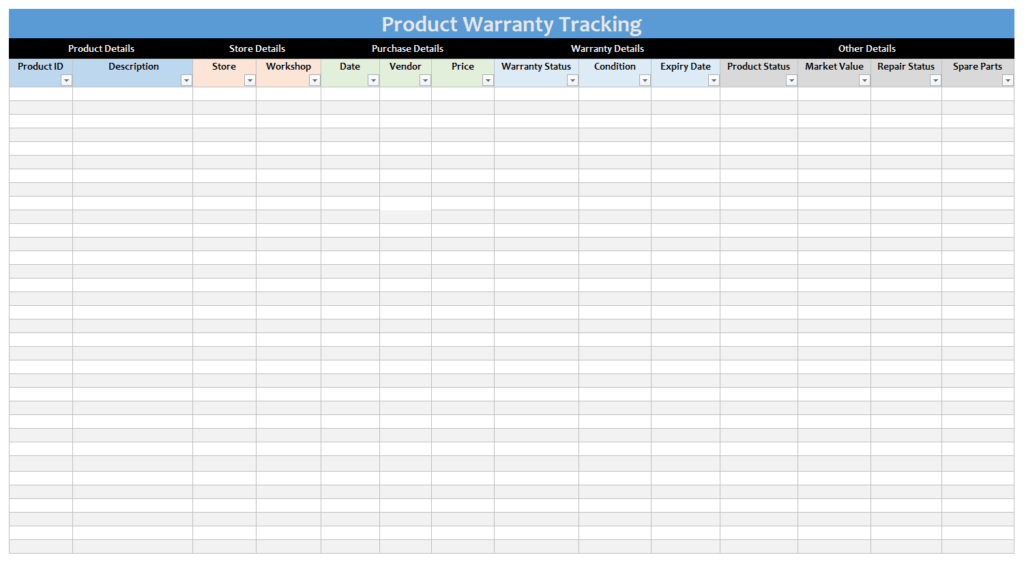
How to Create a Warranty Tracker
Creating a warranty tracker is a simple process. You can either create one from scratch or use a pre-made template available online. Here are the steps to create your own warranty tracker:
- Choose a Format: Decide whether you want to create a digital or physical tracker. Digital trackers can be created using spreadsheet software like Microsoft Excel or Google Sheets, while physical trackers can be made using a notebook or binder.
- Gather Information: Collect all the details of your warranties, including product names, purchase dates, warranty periods, and contact information of the manufacturer or retailer.
- Create Columns: In your chosen format, create columns for each category of information, such as product name, purchase date, warranty period, and contact information.
- Record Details: Fill in the information for each warranty in the respective columns. Make sure to include any specific terms or conditions mentioned in the warranty.
- Organize and Store: Once you have completed recording all your warranties, organize the tracker in a way that is easy for you to navigate. If using a digital tracker, consider creating separate tabs or sheets for different categories of products.
- Print and Backup: If you have created a digital tracker, consider printing a physical copy for easy reference. Additionally, make sure to regularly back up your digital tracker to prevent any data loss.
Download the Warranty Tracker Template!
A warranty tracker is a valuable tool for anyone who wants to stay organized and keep track of their product warranties. By using a tracker, you can easily access the details of your warranties, stay informed about the coverage, and take necessary action if any issues arise with your products.
Whether you choose to create your tracker or use a pre-made template, having a warranty tracker ensures that you never lose track of your warranties again.
Warranty Tracker Template Excel – Download