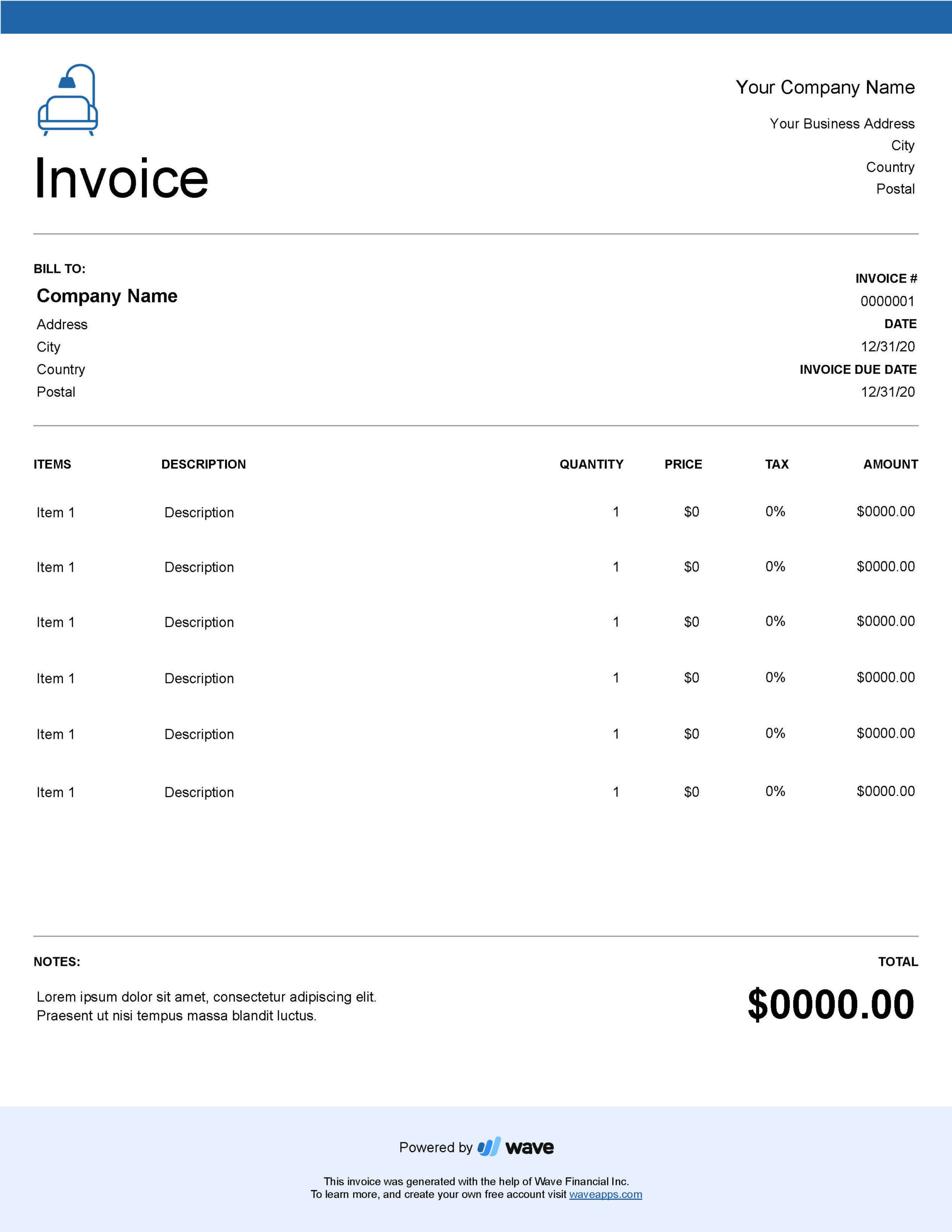
As an interior designer, creating and managing invoices is an essential part of your business. An invoice not only serves as a record of the services you have provided, but it also ensures that you get paid for your work.
In this article, we will explore everything you need to know about interior design invoices, from what they are and why they are important, to how to create an effective invoice that will help you streamline your billing process.
What is an Interior Design Invoice?
An interior design invoice is a document that outlines the details of the services provided by an interior designer to a client. It includes information such as the scope of work, the cost of services, payment terms, and any additional expenses incurred during the project. The invoice serves as a formal request for payment and helps both the designer and the client keep track of the services provided and the amount owed.
Why are Interior Design Invoices Important?
Interior design invoices are crucial for several reasons:
- Record keeping: Invoices serve as a record of the services provided, making it easier to track and manage your projects.
- Payment tracking: Invoices help you keep track of the payments you have received and the outstanding balances.
- Professionalism: Providing a detailed and professional invoice enhances your credibility as a designer and helps build trust with your clients.
- Legal protection: Invoices provide legal protection by clearly stating the terms and conditions of the services provided, including payment terms and any additional expenses.
How to Create an Effective Interior Design Invoice
Creating an effective interior design invoice involves several key steps:
1. Include Your Business Information
Start by including your business name, address, phone number, and email address at the top of the invoice. This information helps identify your business and makes it easy for the client to contact you if necessary.
2. Add Client Information
Include the client’s name, address, phone number, and email address below your business information. This ensures that the invoice is correctly addressed to the client and facilitates communication.
3. Provide a Unique Invoice Number
Assign a unique invoice number to each invoice you create. This helps you keep track of your invoices and makes it easier to reference them in the future.
4. Specify the Services Provided
Clearly outline the services you have provided to the client. Include details such as the project name, a description of the services, and the dates the services were rendered.
5. Breakdown the Costs
Provide a breakdown of the costs associated with your services. This can include hourly rates, fixed fees, and any additional expenses incurred during the project. Be transparent and make sure the client understands what they are being charged for.
6. Define Payment Terms
Clearly define the payment terms, including the due date and the accepted payment methods. Specify any late payment fees or penalties that may apply.
7. Include Terms and Conditions
Add a section for terms and conditions, where you outline any additional information or policies that are relevant to your services. This can include cancellation policies, ownership rights, and confidentiality agreements.
8. Provide Contact Information
Include your contact information again at the bottom of the invoice, along with any additional information your client may need to make the payment, such as your bank account details or payment platform information.
Sample Interior Design Invoice
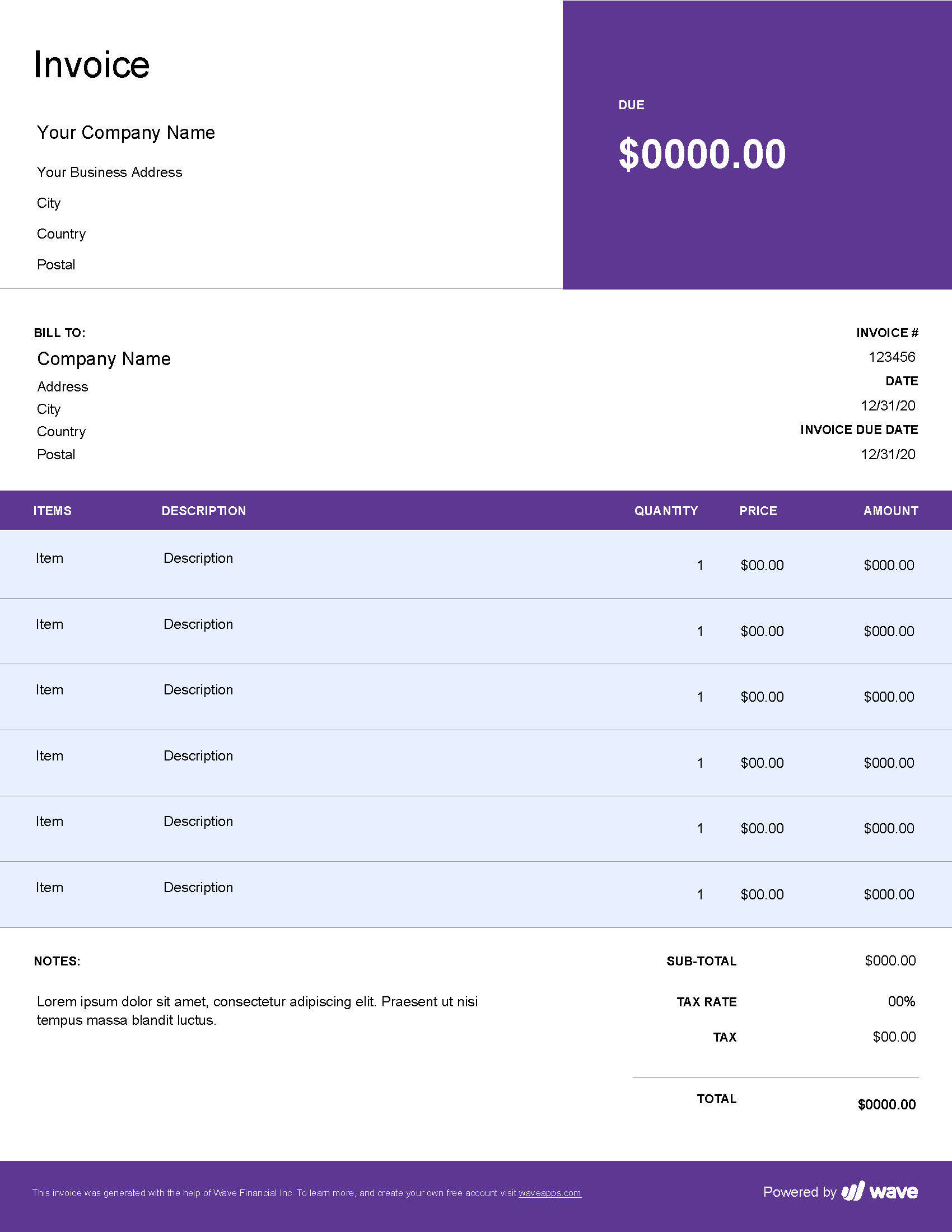
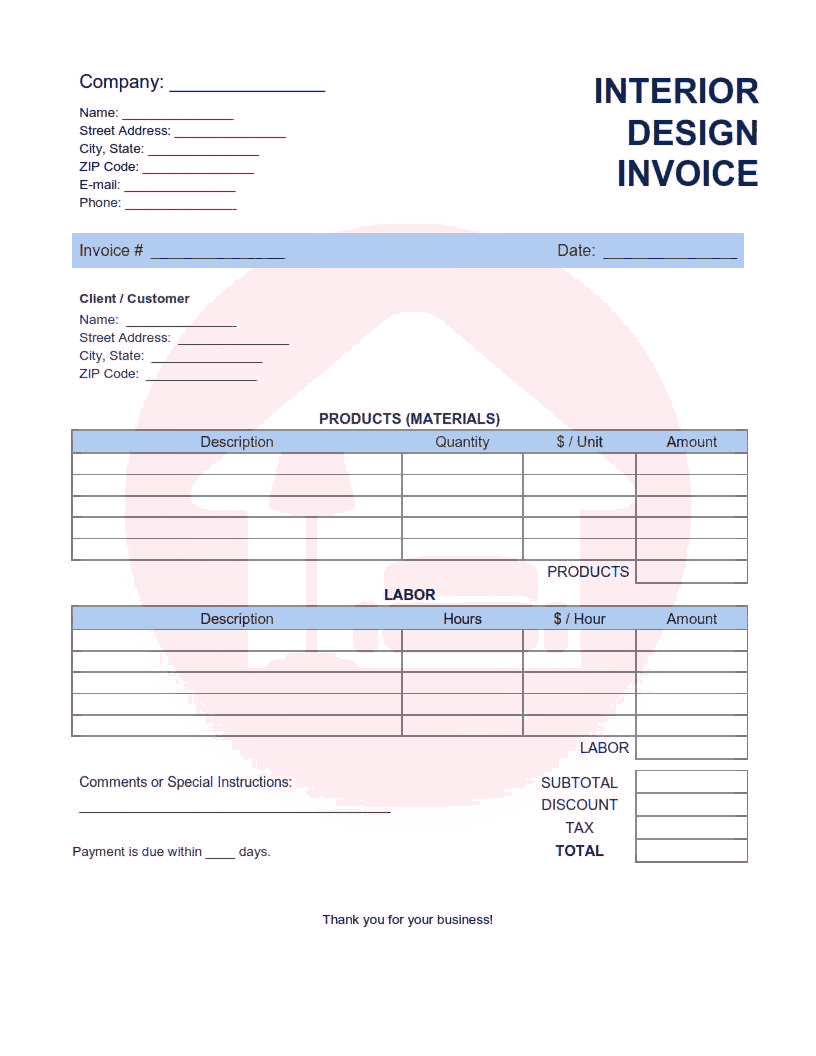
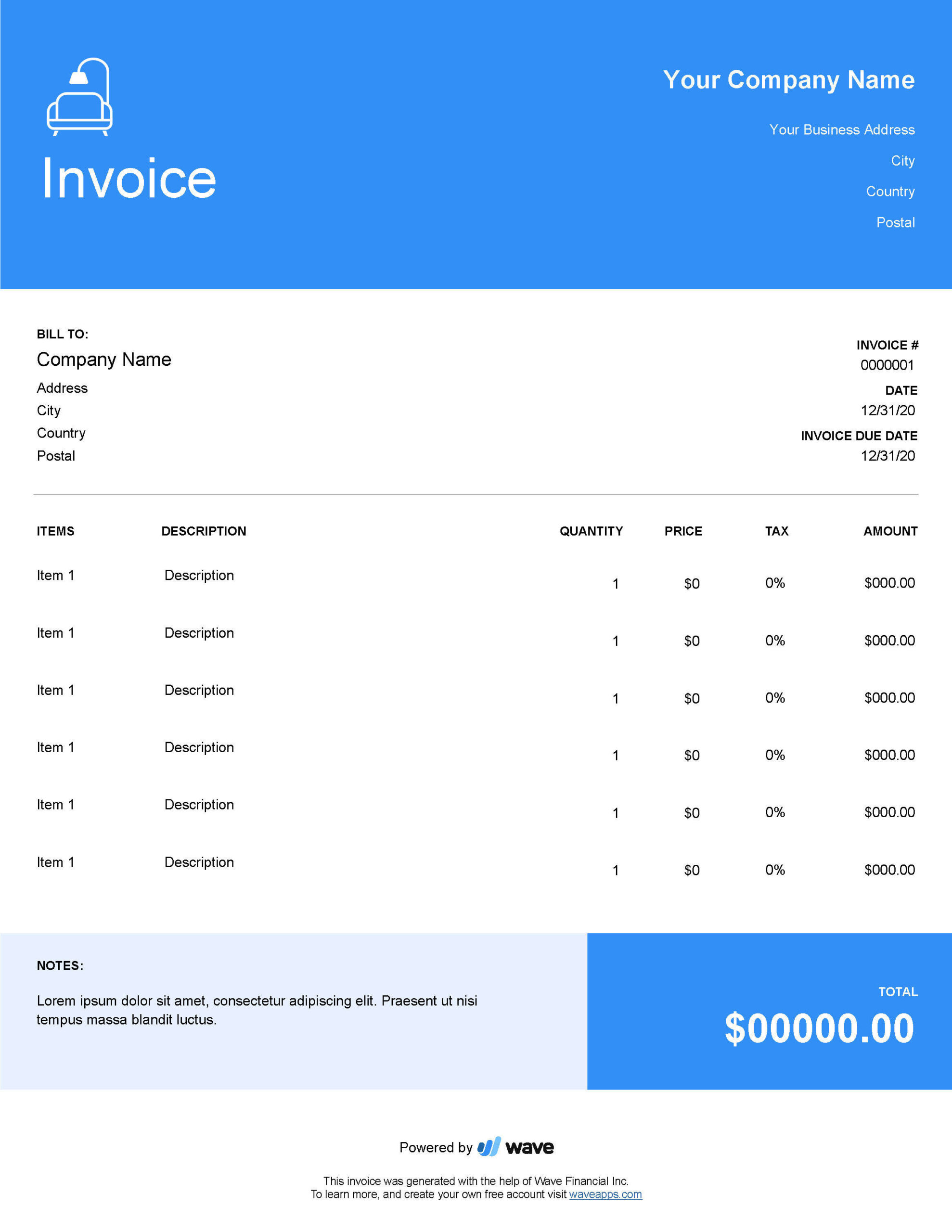
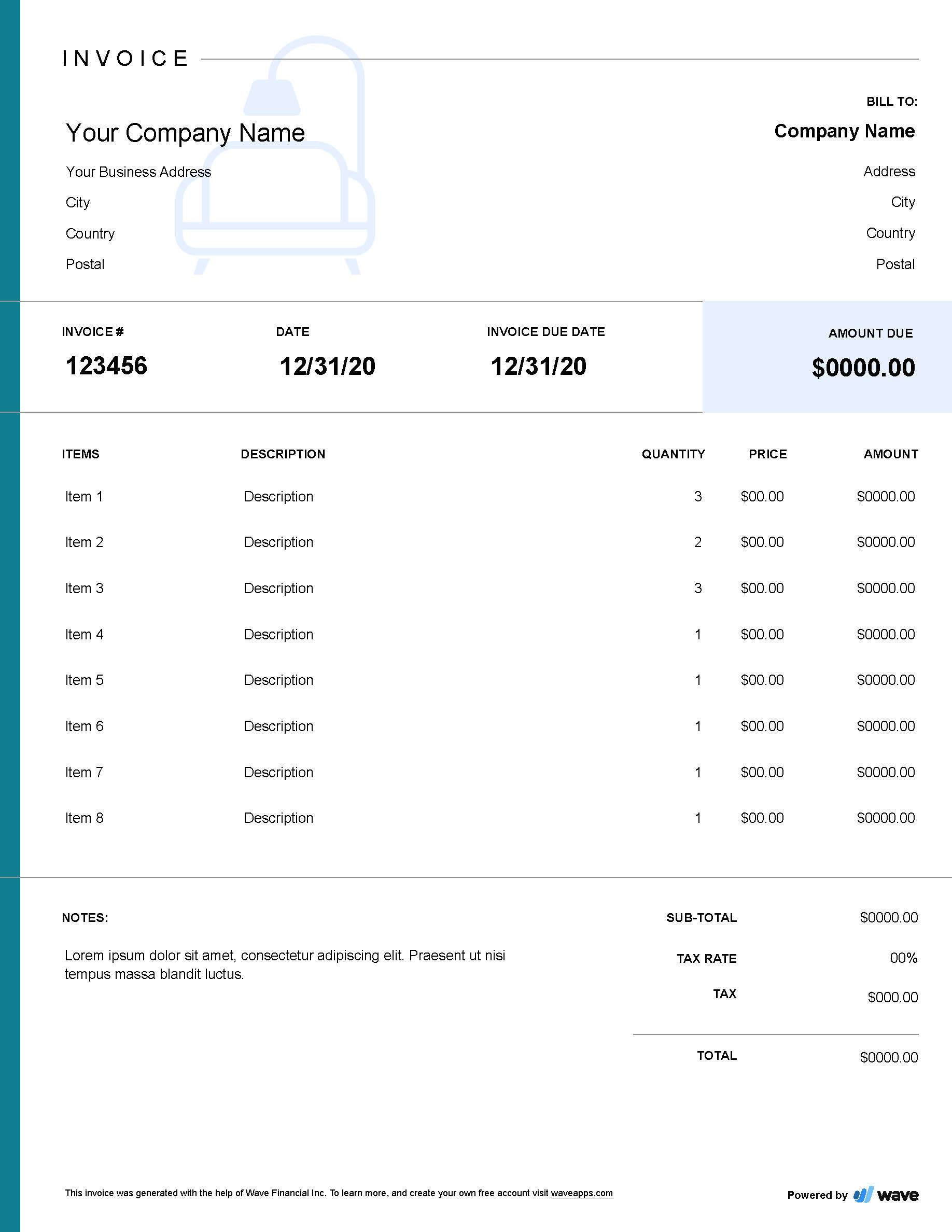
Here is an example of what a well-structured interior design invoice could look like:
- Invoice Number: INV-2022-001
- Date: January 15, 2022
- Bill To: John Doe
- Address: 123 Main Street, Anytown, USA
- Email: [email protected]
- Description: Interior Design Services for Living Room Remodel
- Services: Design concept development, space planning, material selection, furniture sourcing, project management
- Dates of Service: November 1, 2021 – December 31, 2021
- Cost Breakdown:
- Design concept development: 20 hours at $100 per hour – $2,000
- Space planning: 10 hours at $100 per hour – $1,000
- Material selection: $500
- Furniture sourcing: $1,000
- Project management: 15 hours at $100 per hour – $1,500
- Total Amount Due: $6,000
- Payment Terms: Payment is due within 30 days of the invoice date. Late payments are subject to a 5% late fee.
- Contact: For any questions or concerns regarding this invoice, please contact Jane Smith at [email protected] or (555) 123-4567.
Top Interior Design Invoice Software
Managing your invoices manually can be time-consuming and prone to errors. Fortunately, there are several interior design invoice software options available that can help streamline your billing process. Here are some of the top software solutions:
- FreshBooks: FreshBooks is a popular invoicing and accounting software that offers features specifically designed for interior designers. It allows you to create professional invoices, track expenses, and manage your finances all in one place.
- QuickBooks: QuickBooks is a comprehensive accounting software that offers a wide range of features, including invoicing, expense tracking, and financial reporting. It is widely used by small businesses and offers integration with other software applications.
- Studio Designer: Studio Designer is a specialized software solution for interior designers. It offers features such as project management, time tracking, and invoicing, tailored to the unique needs of the industry.
- Harvest: Harvest is a time-tracking and invoicing software that is popular among freelancers and small businesses. It allows you to track your time, create professional invoices, and accept online payments.
- Wave: Wave is a free accounting software that offers basic invoicing features. It is a great option for small businesses or freelancers who are looking for a simple and cost-effective solution.
- Invoice2go: Invoice2go is an invoicing software that offers a user-friendly interface and customizable invoice templates. It allows you to create professional invoices on the go and accept payments online.
In conclusion, interior design invoices are essential for managing your business and ensuring you get paid for your services. By creating a well-structured and detailed invoice, you can streamline your billing process and maintain a professional image with your clients. Consider using invoice software to simplify the invoicing and payment tracking process, allowing you to focus more on what you do best – creating beautiful spaces.
Interior Design Invoice Template Word – Download