
When it comes to wine, the label on the bottle plays a crucial role. It not only provides information about the wine’s origin, vintage, and varietal but also serves as a visual representation of the brand and its unique qualities. If you’re a wine enthusiast or a winemaker looking to add a personal touch to your bottles, wine labels offer a great solution.
In this article, we will explore the what, why, and how of wine labels, as well as provide tips for successful label design.
What are Wine Labels?
Wine labels are customizable labels that can be printed at home or by a professional printing service. They allow you to design and print labels that reflect your personal style or brand identity.
Whether you’re hosting a special event, giving a bottle of wine as a gift, or starting your winemaking venture, wine labels offer endless possibilities for creativity and personalization.
Why Use Wine Labels?
There are several reasons why you might choose to use wine labels:
- Personalization: wine labels allow you to personalize your bottles with your design, logo, or message.
- Special occasions: If you’re hosting a wedding, anniversary, or other special event, wine labels can add a unique touch to your wine bottles.
- Gift-giving: Giving a bottle of wine as a gift? Adding a custom label can make the gift even more memorable and thoughtful.
- Branding: If you’re a winemaker or vineyard owner, wine labels can help establish and promote your brand identity.
How to Create Wine Labels
Creating your wine labels is easier than you might think. Here’s a step-by-step guide to get you started:
1. Choose a Design Software
To design your wine labels, you’ll need a design software or online platform that allows you to create and customize labels. Some popular options include Adobe Photoshop, Canva, and Microsoft Word.
2. Select the Label Size
Before you start designing, determine the size of your wine labels. Standard wine labels are usually around 3.5 inches wide by 4 inches high, but you can choose any size that fits your bottles.
3. Design Your Label
Now it’s time to unleash your creativity and design your wine label. Consider incorporating elements such as your logo, wine varietal, vintage, and any other information you want to include. Play around with fonts, colors, and images to create a label that captures the essence of your wine.
4. Print and Apply the Labels
Once you’re happy with your design, it’s time to print your labels. Make sure you use high-quality label paper or adhesive-backed paper to ensure a professional finish. After printing, carefully cut out the labels and apply them to clean, dry bottles.
Example of Wine Labels
Let’s take a look at some examples of wine labels for inspiration:


















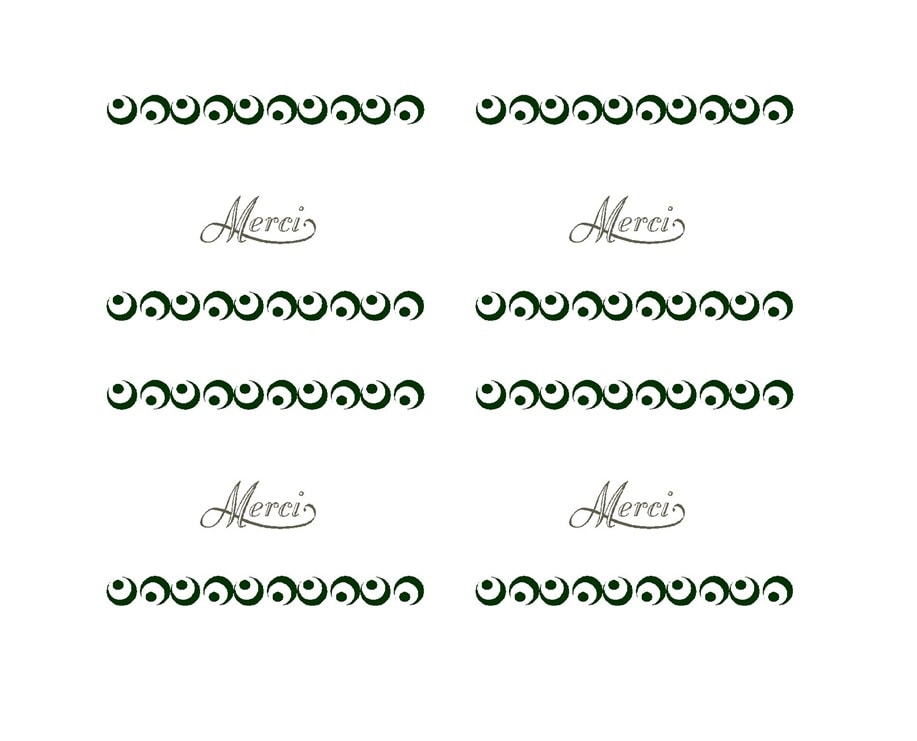

















Tips for Successful Wine Labels
Here are some tips to ensure your wine labels turn out beautifully:
- Choose high-quality materials: Use label paper or adhesive-backed paper that is specifically designed for printing wine labels.
- Consider the bottle shape: Take into account the shape of your wine bottles when designing your labels. Ensure they fit well and don’t overlap or cover important information.
- Keep it simple: Avoid cluttering your label with too much text or images. Opt for a clean and minimalistic design that is visually appealing.
- Test print: Before printing a large batch, do a test print to ensure the colors, fonts, and images appear as intended.
- Protect the labels: After applying the labels, consider using a clear adhesive spray or laminate to protect them from moisture and smudging.
By following these tips, you’ll be well on your way to creating stunning wine labels that will impress your guests or customers.
Conclusion
Wine labels offer a fantastic opportunity to add a personal touch to your wine bottles. Whether you’re celebrating a special occasion, giving a gift, or building your brand, wine labels allow you to showcase your creativity and create a lasting impression.
With the right design software, label size, and attention to detail, you can create beautiful and professional-looking labels that will elevate your wine experience.
Wine Label Template Word – Download