
Appointment cards are physical cards that contain important information about scheduled appointments. They are typically given to clients or patients as a reminder of their upcoming appointments. These cards can be customized with the name and contact information of the business or healthcare provider, as well as the date, time, and location of the appointment.
Appointment cards serve as a tangible reminder for individuals to keep track of their appointments. They can be easily placed in a wallet, or purse, or pinned on a bulletin board for easy reference. With the advancement of technology, appointment cards can also be created and sent electronically via email or SMS.
Why Use Appointment Cards?
There are several reasons why appointment cards are a valuable tool for businesses and healthcare providers:
- Efficient scheduling: appointment cards help to minimize no-shows and last-minute cancellations by providing a physical reminder to clients or patients.
- Professionalism: By offering appointment cards, businesses, and healthcare providers demonstrate their commitment to organized and efficient service.
- Improved communication: appointment cards ensure that all necessary information, such as the date, time, and location of the appointment, is communicated to clients or patients.
- Convenience: Appointment cards can be easily carried around, making it convenient for clients or patients to reference their upcoming appointments.
How to Create Appointment Cards
Creating appointment cards is a straightforward process that can be done using various software programs or online templates. Here are the steps to create your appointment cards:
- Choose a template: Select a template that suits your business or healthcare provider’s branding and design preferences. There are many free templates available online that can be customized to your needs.
- Add relevant information: Customize the template by adding your business or healthcare provider’s name, logo, contact information, and any other details that are important for the appointment.
- Include appointment details: Fill in the date, time, and location of the appointment. Make sure this information is clear and easy to read.
- Print and distribute: Once the design is finalized, print the appointment cards on high-quality paper or cardstock. Cut them to the desired size and distribute them to clients or patients.
Example of an Appointment Card
Here is an example of what an appointment card might look like:



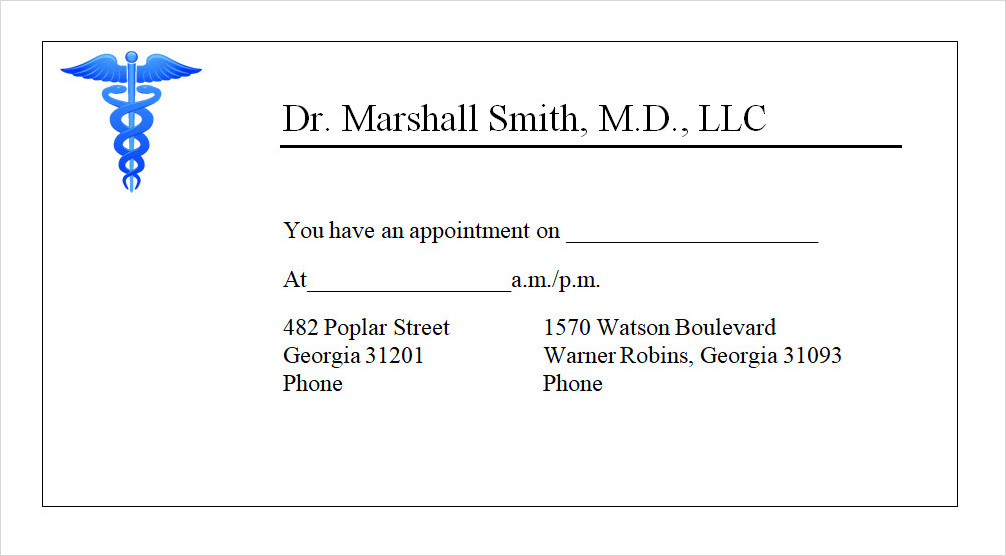




Tips for Successful Use of Appointment Cards
To maximize the effectiveness of appointment cards, consider the following tips:
- Clear and legible design: Ensure that the font size, color, and style used on the appointment card are easy to read. Avoid using overly decorative fonts that may be difficult to decipher.
- Include important details: Make sure all necessary information, such as the date, time, and location of the appointment, is clearly stated on the card. This will minimize any confusion or misunderstandings.
- Consistent branding: Use your business or healthcare provider’s logo, colors, and fonts on the appointment card to maintain a consistent and professional image.
- Offer digital options: In addition to appointment cards, provide clients or patients with the option to receive electronic reminders via email or SMS.
- Train staff: Ensure that your staff is familiar with the use of appointment cards and the importance of distributing them to clients or patients. This will help to create a seamless experience for your customers.
- Regularly update appointment cards: Keep your appointment cards up to date by regularly reviewing and updating the information printed on them. This will prevent any confusion or outdated information.
- Solicit feedback: Ask clients or patients for feedback on the appointment card design and usefulness. This will help you make any necessary improvements to enhance the user experience.
- Track effectiveness: Monitor the impact of appointment cards on your business or healthcare practice. Keep track of no-shows and cancellations to determine if the use of appointment cards has reduced these occurrences.
Free Appointment Card Template!
appointment cards are a valuable tool for businesses and healthcare providers to enhance their scheduling processes and improve communication with clients or patients. By providing a physical reminder of appointments, these cards help minimize no-shows and last-minute cancellations, while also conveying professionalism and convenience.
Creating appointment cards is a simple process that can be customized to suit the needs of your business or healthcare practice. By following the tips and examples provided, you can create effective and visually appealing appointment cards that will benefit both your organization and your clients or patients.
Appointment Card Template – Download