A meeting sign-in sheet is a document used to record attendance at a meeting or event. It provides a way to track who attended the meeting, their contact information, and any other relevant details. This sheet is typically circulated at the beginning of the meeting, allowing participants to sign in and provide the necessary information.
Meeting sign-in sheets are commonly used in various settings, including business meetings, conferences, seminars, and workshops. They serve as a valuable tool for organizers to keep a record of attendance and follow up with participants if needed.
Why Should You Use a Meeting Sign-in Sheet?
Using a meeting sign-in sheet offers several benefits for both organizers and participants:
- Attendance Tracking: A sign-in sheet helps you keep track of who attended the meeting, ensuring that no one is missed.
- Contact Information: By collecting participants’ contact information, you can easily follow up with them after the meeting or share any relevant materials.
- Record Keeping: A sign-in sheet serves as a record of attendance, which can be useful for future reference or to meet any reporting requirements.
- Accountability: Participants are more likely to attend and actively engage in the meeting if they know their attendance is being recorded.
- Networking: A sign-in sheet can help participants connect by providing a list of attendees and their affiliations.
How to Create a Meeting Sign-in Sheet
Creating a meeting sign-in sheet is a straightforward process. Here’s a step-by-step guide to help you get started:
1. Determine the Information You Need
Decide on the information you want to collect from participants. This typically includes their name, email address, phone number, and affiliation. You may also include additional fields, such as job title or organization name, depending on the nature of the meeting.
2. Choose a Format
Decide on the format of your sign-in sheet. You can either create a physical sheet using pen and paper or use digital tools to create an electronic sheet. Digital options include using a spreadsheet program like Microsoft Excel or Google Sheets or using specialized sign-in sheet software.
3. Design the Sign-in Sheet
Design the layout of your sign-in sheet to make it clear and easy to fill out. Include clear headings for each field and leave enough space for participants to write their information.
4. Add Instructions
Include brief instructions at the top of the sign-in sheet to guide participants on how to fill it out.
5. Print or Share the Sign-in Sheet
If you are using a physical sheet, print enough copies for the expected number of participants. If you are using a digital sheet, share it with participants via email or provide them with a link to access it.
6. Collect Signatures
At the beginning of the meeting, distribute the sign-in sheet to participants and ask them to sign-in and provide the requested information.
7. Review and Store the Sign-in Sheet
After the meeting, review the sign-in sheet for completeness and accuracy. Store the sheet in a secure location for future reference.
Sample Meeting Sign-in Sheet
Here’s an example of what a meeting sign-in sheet might look like:
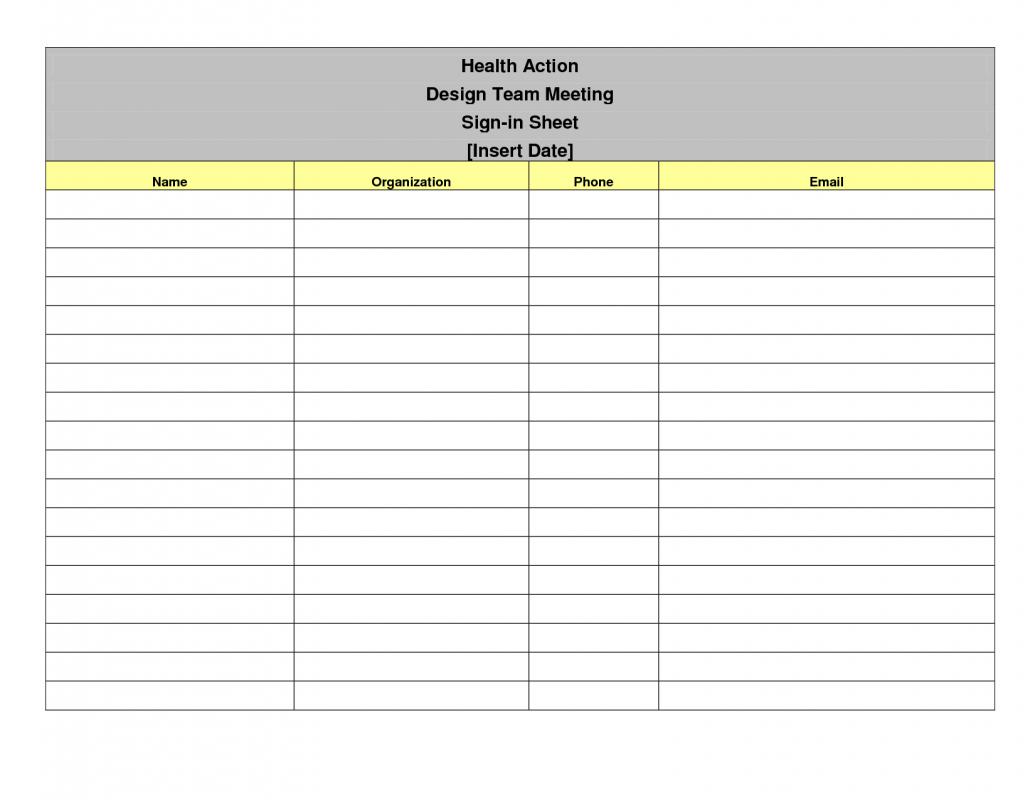
Top Tips for Using a Meeting Sign-in Sheet Effectively
- Keep it Simple: Avoid asking for unnecessary or overly detailed information. Stick to the essentials to ensure participants can fill out the sheet quickly and easily.
- Use Clear Instructions: Provide clear instructions at the top of the sheet to guide participants on how to fill it out. This will minimize confusion and errors.
- Consider Privacy: If you are collecting sensitive information, such as personal phone numbers, ensure you handle it with care and follow applicable privacy regulations.
- Review and Follow-Up: Regularly review the sign-in sheets to ensure accuracy and follow up with participants as needed. This demonstrates your commitment to the meeting and helps maintain engagement.
- Go Digital: Consider using digital sign-in sheet tools or apps to streamline the process and eliminate the need for paper-based sheets.
Printable Meeting Sign-in Sheet Template Word
Download our Free Printable Meeting Sign-In Sheet Template in Word to keep track of attendance at your next meeting. This template is designed for ease and efficiency, allowing you to quickly record participant names, affiliations, contact information, and signatures. Ideal for business meetings, workshops, or events, it enhances organization and ensures accurate record-keeping. Get your copy today for smoother meeting management.
Download: Meeting Sign-in Sheet Template