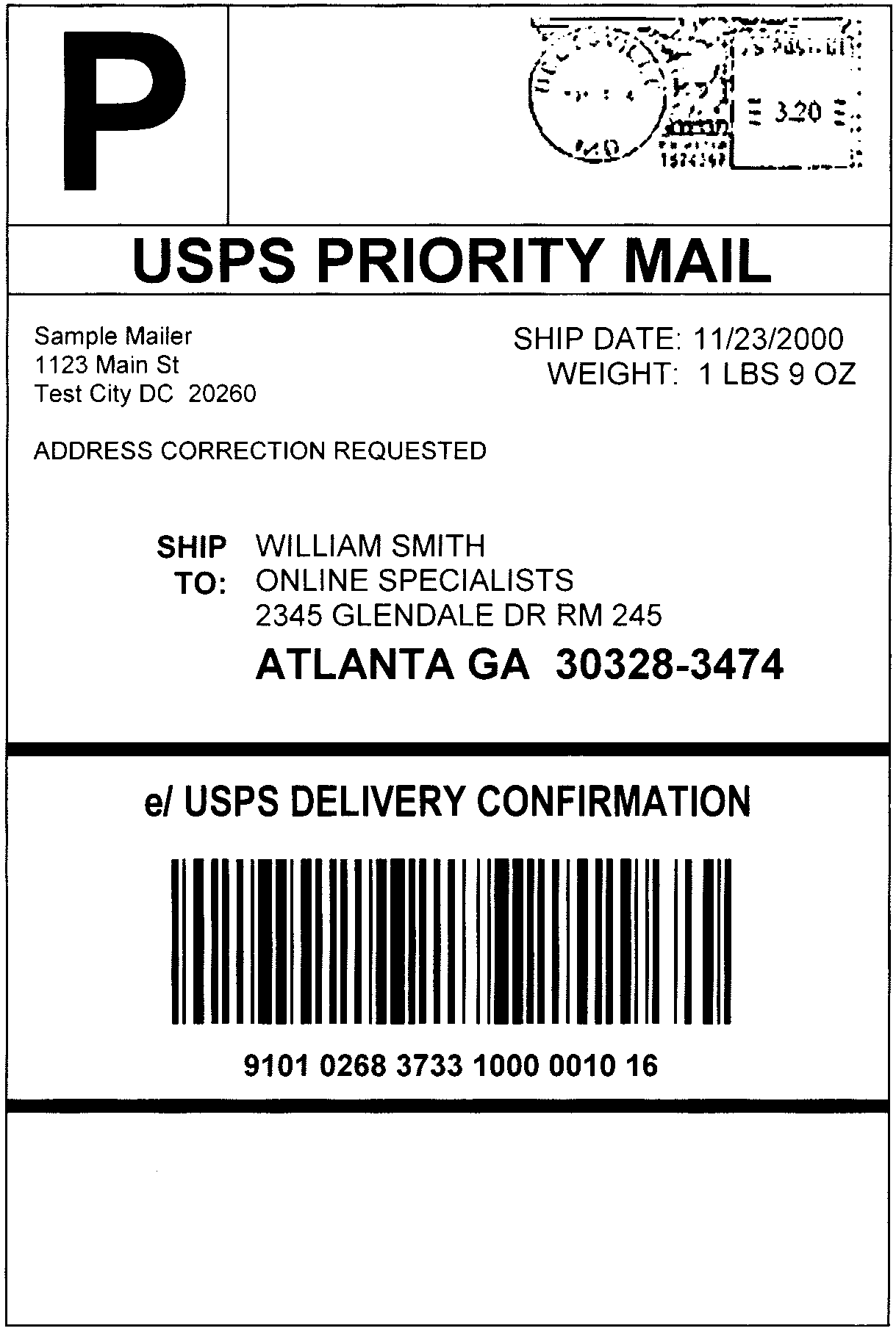
Shipping labels are an essential part of the shipping process, providing crucial information about a package’s destination and contents. Having a well-designed shipping label template can streamline your shipping operations and ensure accurate and efficient delivery.
In this article, we will explore everything you need to know about shipping label templates, including their importance, how to create them, and where to find the best templates.
What is a Shipping Label?
A shipping label template is a pre-designed format that allows you to easily create shipping labels for your packages. It typically includes fields for the sender’s and recipient’s addresses, package weight, tracking number, and any special instructions. Using a template saves time and effort by eliminating the need to manually write out each label, ensuring consistency and professionalism.
Shipping label templates are commonly used by businesses of all sizes, from small online sellers to large e-commerce companies. They can be customized to include logos, branding elements, and specific shipping carrier requirements, making them an essential tool for anyone involved in shipping goods.
Why Should You Use a Shipping Label Template?
Using a shipping label template offers several advantages:
- Time-saving: Creating labels from scratch can be time-consuming, especially if you have a high volume of shipments. Templates allow you to quickly fill in the necessary information and print labels in bulk.
- Consistency: Templates ensure that all your shipping labels have a uniform and professional appearance, enhancing your brand image and customer trust.
- Accuracy: By providing pre-defined fields, templates minimize the risk of errors or missing information on your labels.
- Customization: Templates can be tailored to your specific needs, incorporating your company logo, branding elements, and any carrier-specific requirements.
- Efficiency: With a template, you can easily generate labels for multiple carriers, streamlining your shipping process and reducing the risk of mistakes.
How to Create a Shipping Label
Creating a shipping label template is a straightforward process. Here’s a step-by-step guide:
Step 1: Choose a Software
There are various software options available for designing and printing shipping labels. Some popular choices include Microsoft Word, Adobe Photoshop, and online platforms like Canva and Avery Design & Print. Choose software that you are comfortable with and that meets your design and printing needs.
Step 2: Define the Label Size
Determine the size of your shipping labels based on the requirements of your shipping carrier and the available label sheets or rolls. Common label sizes include 4×6 inches, 8.5×11 inches, and 4×5 inches. Make sure to select a size that fits your packages and printer settings.
Step 3: Design the Template
Design the template by including the necessary fields and information. Typically, a shipping label template includes the sender’s and recipient’s addresses, package weight, tracking number, and any special handling instructions. You can also add your company logo, branding elements, and any carrier-specific logos or requirements.
Step 4: Test and Adjust
Before printing a large batch of labels, test the template by printing a few samples. Check if the labels align correctly on the label sheets or rolls and make any necessary adjustments to ensure proper printing.
Step 5: Print and Use
Once you are satisfied with the template and alignment, start printing your shipping labels. Make sure to use high-quality label sheets or rolls and set your printer settings to achieve optimal print quality. Attach the labels securely to your packages, ensuring they are visible and legible.
Shipping Label Examples

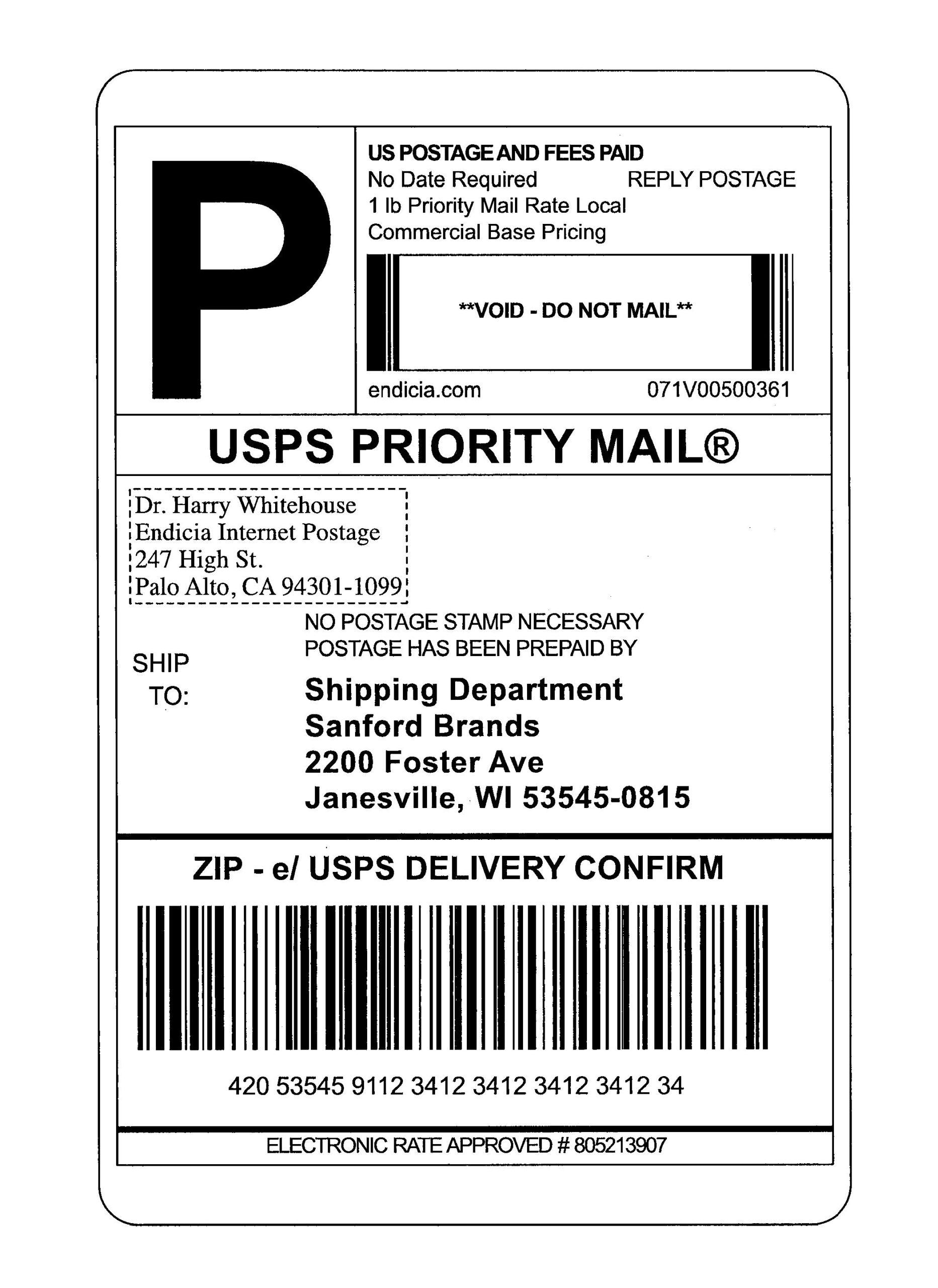
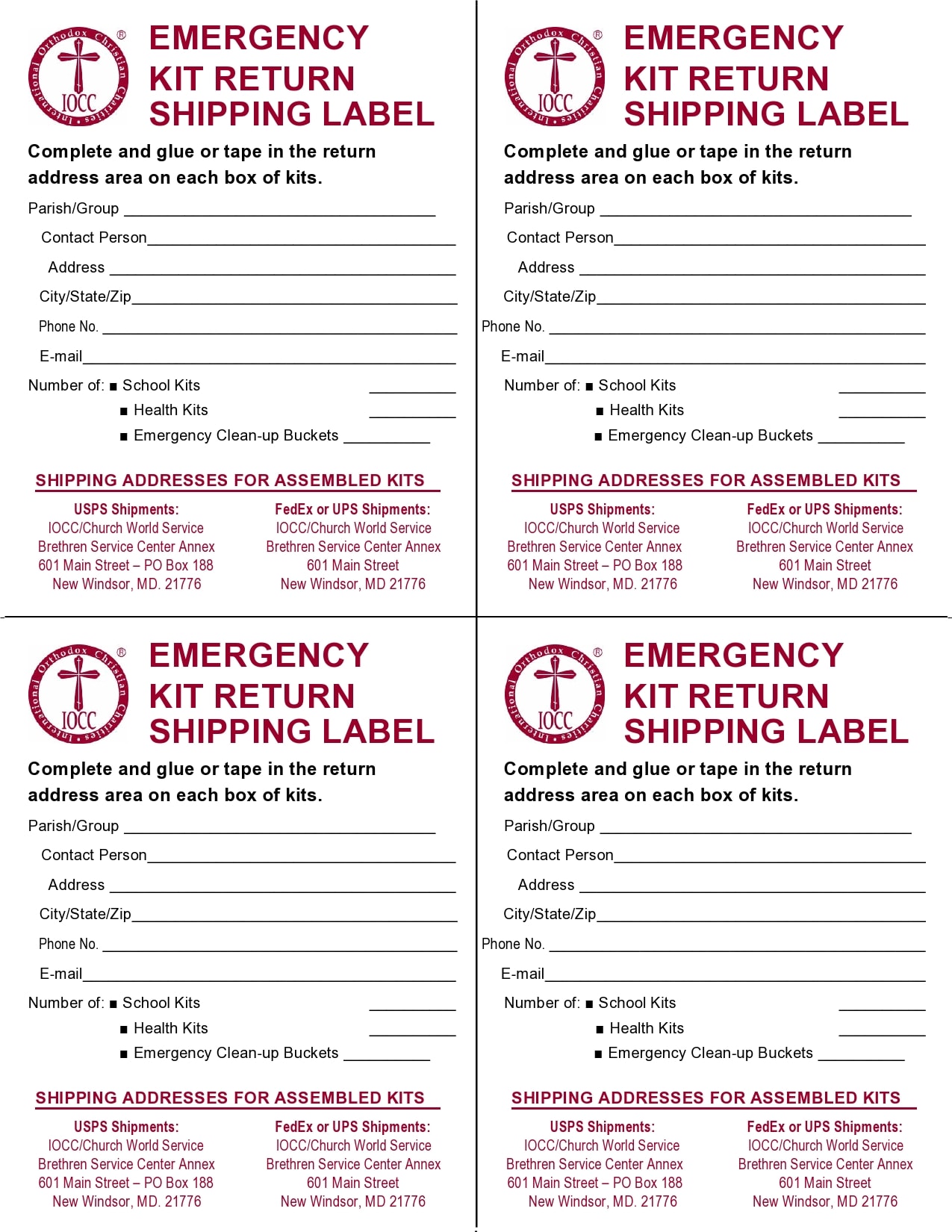
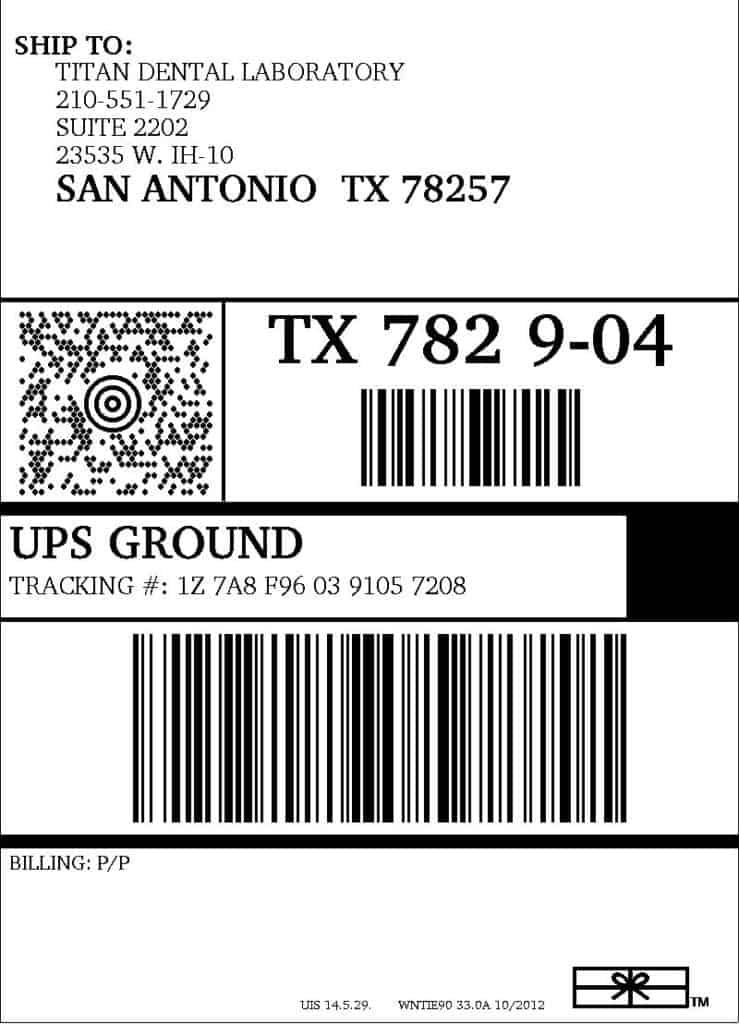
Here are five popular shipping label template examples:
1. Basic Shipping Label Template
A simple and clean template that includes essential fields for sender and recipient information, package weight, and tracking number. This template is suitable for general shipping needs and can be easily customized.
2. Branded Shipping Label Template
This template incorporates your company logo and branding elements, giving your packages a professional and personalized touch. It includes all the necessary fields for shipping information and can be customized to match your brand’s color scheme.
3. International Shipping Label Template
If you frequently ship internationally, this template is designed to accommodate additional fields required for customs declarations, such as the Harmonized System (HS) code, value of goods, and country of origin. It ensures compliance with international shipping regulations.
4. Fragile Item Shipping Label Template
For packages containing fragile items, this template includes a prominent “Fragile” label and handling instructions, alerting carriers and recipients to handle the package with care. It helps prevent damage during transit.
5. Return Shipping Label Template
This template is specifically designed for return shipments. It includes fields for the sender’s and recipient’s addresses, as well as clear instructions for the return process. It simplifies the return process for your customers.
Final Words
Using a shipping label template can significantly streamline your shipping operations and ensure accurate and efficient delivery. Whether you choose a basic template or a customized design, having a well-designed shipping label template saves time, enhances your brand image, and improves customer satisfaction. Explore the various options available, customize them to fit your needs, and start shipping with ease.
Shipping Label Template Word – Download